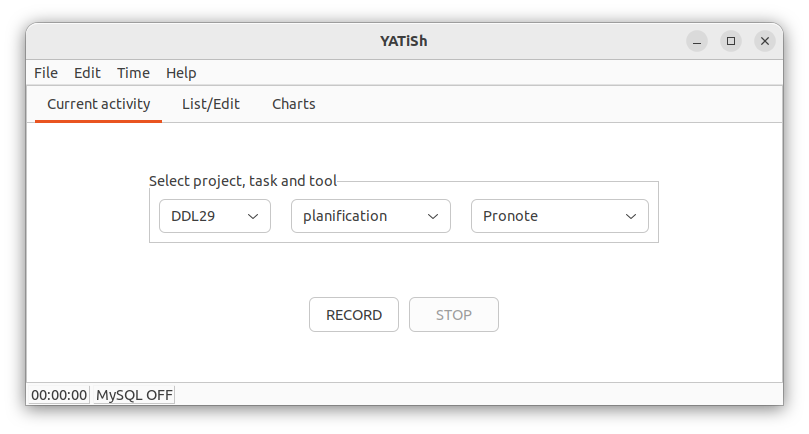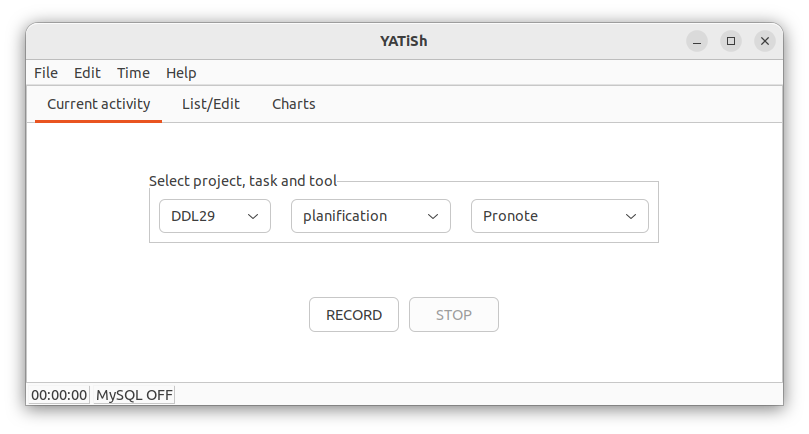Panel 1: current activity
Panel 1
The first thing you see in yatish is panel #1. From here you can select an activity (i.e. a combination of project, task and tool) and start recording a new timeslot (by pressing the RECORD button):
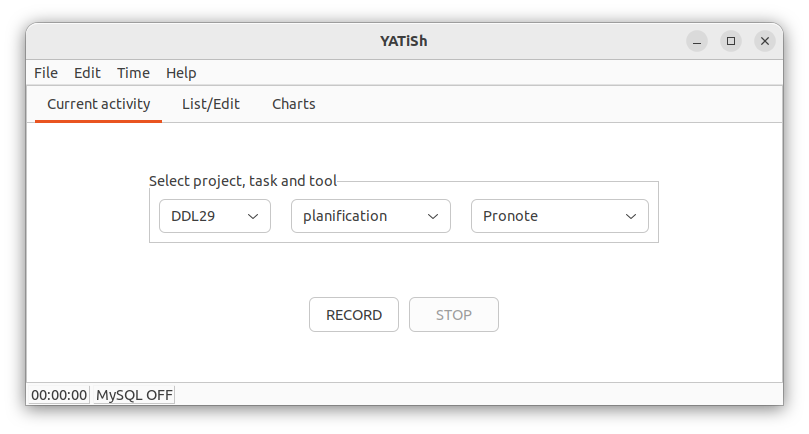
To come back to panel #1, one can either click on the appropriate tab, use the the Edit>Activity menu or its shortcut (CTRL-A).